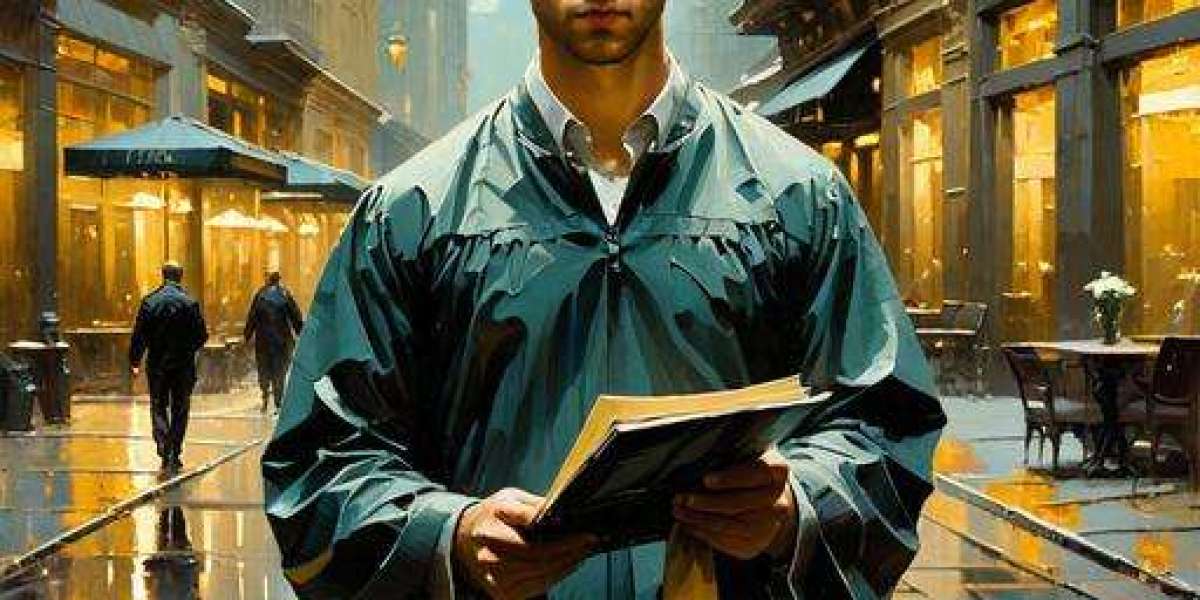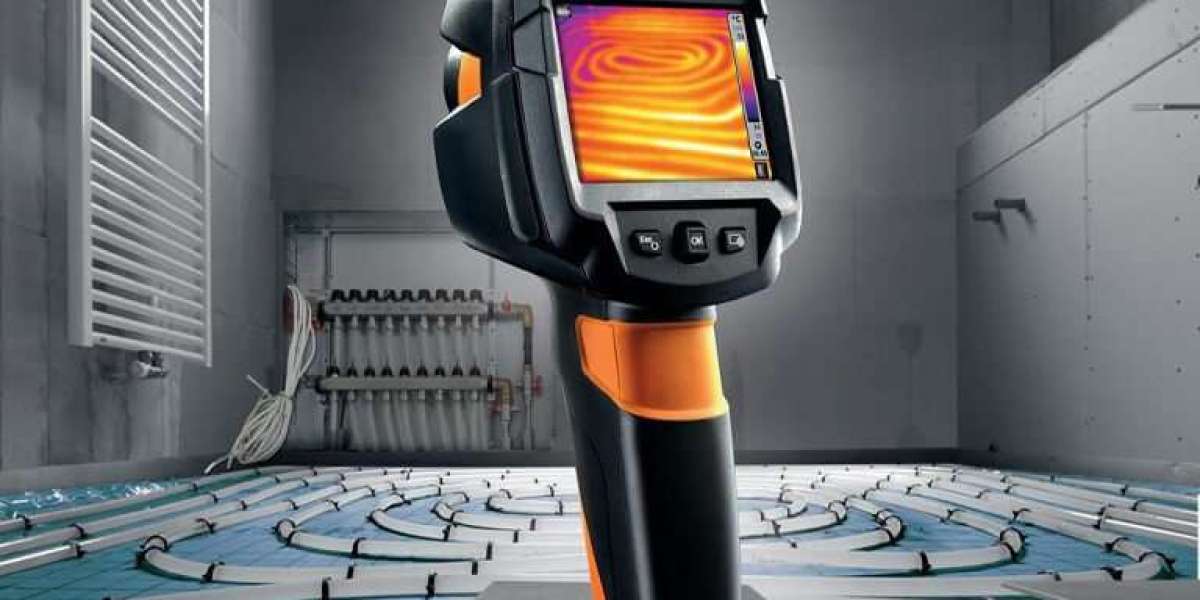Using public Wi-Fi can expose you to various security risks, as it often lacks the protections that private networks have. This is one reason the L.O.V.E> Pod was created, to avoid these dangers, here are the main ones to be aware of:
1. Man-in-the-Middle Attacks (MITM)
In this attack, a hacker intercepts the communication between you and the website or service you're using. This allows them to potentially steal sensitive information like passwords, credit card numbers, or personal data.
2. Data Interception
Public Wi-Fi networks are often unencrypted, which means that any data sent over the network can be intercepted by attackers. This could include sensitive information such as emails, login credentials, or financial transactions.
3. Fake Wi-Fi Hotspots (Rogue Hotspots)
Attackers may set up a fake Wi-Fi network that mimics a legitimate public network. Once you connect to it, they can monitor your internet traffic or inject malicious software into your device.
4. Malware Distribution
Public Wi-Fi can be used as a means to spread malware. If you're using a shared network, an attacker may exploit vulnerabilities in your device to install malicious software without your knowledge, potentially leading to data theft, system damage, or even remote control of your device.
5. Session Hijacking
Hackers can hijack your session on websites or apps that you're logged into (e.g., email or bank accounts) by stealing the session cookies. This allows them to access your account without needing your login credentials.
6. Eavesdropping
On unsecured networks, an attacker can use packet-sniffing tools to "listen in" on your online activities. They can potentially access sensitive data being sent over the network, even if it's not explicitly transmitted in an unencrypted format.
7. Identity Theft and Phishing
By connecting to public Wi-Fi, your device could be exposed to phishing attacks. For example, attackers might send fake pop-up messages or emails to trick you into giving away personal information, such as login credentials, bank details, or other confidential data.
8. Lack of VPN Protection
If you’re not using a Virtual Private Network (VPN), your internet activity on a public Wi-Fi network is more vulnerable. A VPN encrypts your connection, making it harder for attackers to monitor or intercept your data.
9. Device Vulnerabilities
If you're connected to a public network with devices that aren't fully updated or properly secured, attackers can exploit these vulnerabilities to gain unauthorized access or launch attacks.
10. Packet Sniffing
Attackers can monitor and capture packets of data being sent across the network. Sensitive information, like passwords or unencrypted messages, can be extracted from these packets if you're not using encryption.
How to Protect Yourself on Public Wi-Fi:
- Use a L.O.V.E. Pod with builtin VPN to encrypt your connection and protect your data.
- Enable two-factor authentication (2FA) for important accounts, l;ike your bank.
- Avoid accessing sensitive information, like banking or shopping, on public Wi-Fi.
- Turn off sharing on your device to reduce the risk of someone gaining access to your files.
- Use HTTPS websites, which provide secure communication.
- Forget the network after use so your device doesn't automatically connect to it in the future.
- Keep your device and apps updated to patch any security vulnerabilities.